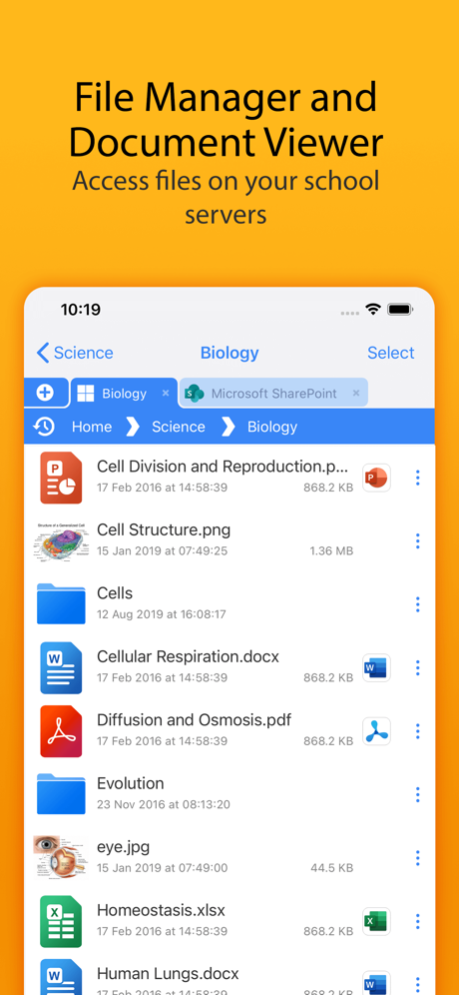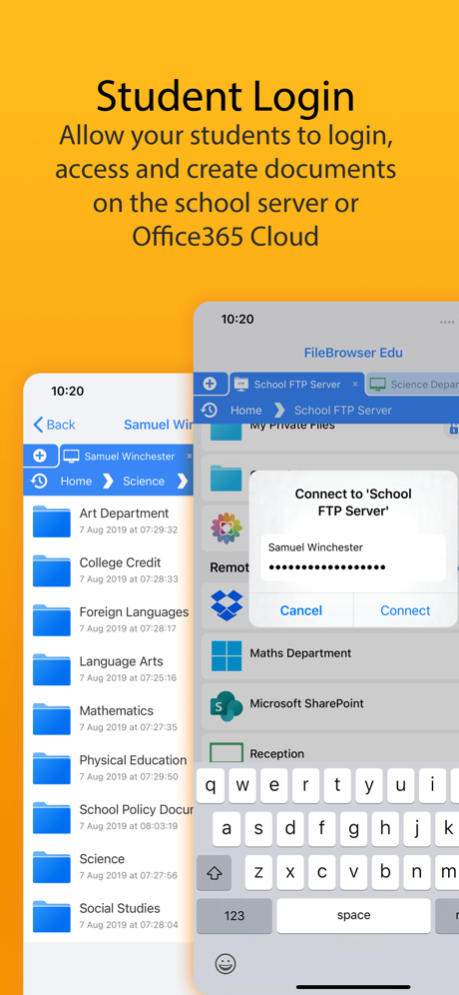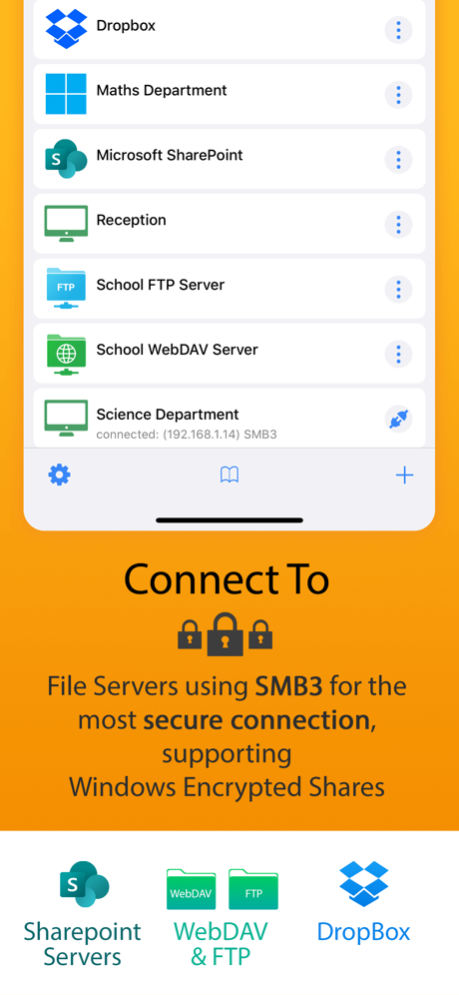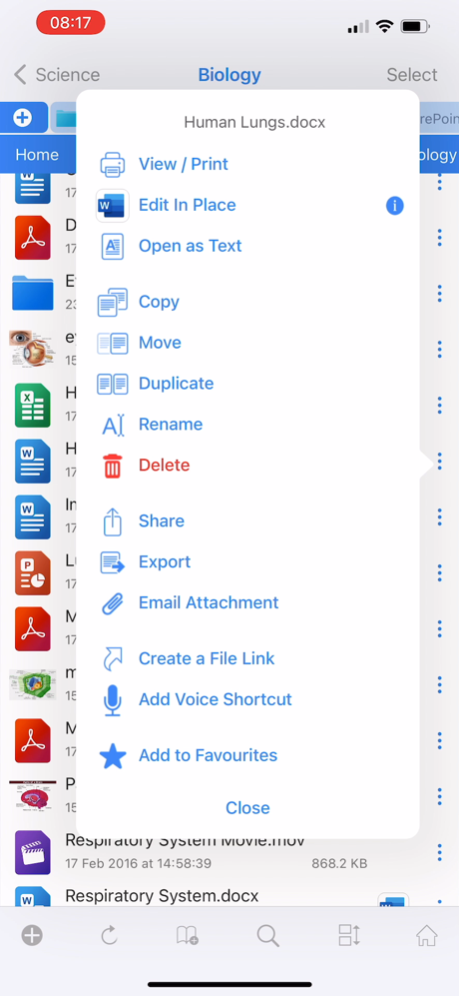Version History
Here you can find the changelog of FileBrowser for Education since it was posted on our website on 2016-10-02.
The latest version is 24.4 and it was updated on soft112.com on 19 April, 2024.
See below the changes in each version:
version 24.4
posted on 2024-04-04
Apr 4, 2024
Version 24.4
* New file and folder menu copy/move/rename/delete buttons.
* Improved user interface graphics.
* Auto refresh when returning to a tab.
Bug fixes
* Fixed file transfers on local storage stalling when duplicates are skipped.
* Fixed file transfer stall when copying folders between cloud services.
* Fixed image/PDF annotation text tool.
* Fixed importing favorites from settings files.
* Fixed renaming Dropbox folders in bulk.
Thank you for helping to make our apps better. If you would like to rate or leave a review on the App Store, we look forward to hearing your feedback.
Unlike other file manager apps, we never gather any of your data. We also don't require you to create an account or register an email address with us.
version 24.3
posted on 2024-03-15
Mar 15, 2024
Version 24.3
* Can now stream audio to multiple AirPlay2 speakers.
Bug fixes
* Fixed crash when copying or moving files.
* Fixed error popup when creating a new text file.
* Fixed popup asking to save a text file unnecessarily.
Thank you for helping to make our apps better. If you would like to rate or leave a review on the App Store, we look forward to hearing your feedback.
Unlike other file manager apps, we never gather any of your data. We also don't require you to create an account or register an email address with us.
version 23.16
posted on 2023-11-24
Nov 24, 2023
Version 23.16
New Features & Enhancements
* Enter Select Mode with keyboard shortcut Cmd-Option-A.
* Add support for AVIF/JXL images.
* MDM setting 'openDocumentsMaximised' for document viewer.
Bug Fixes
* Fix rename dialog size to show multi rename options.
* Fix disabling Files App/Network Folders showing Edit In Place.
Thank you for helping to make our apps better. If you would like to rate or leave a review on the App Store, we look forward to hearing your feedback.
Unlike other file manager apps, we never gather any of your data. We also don't require you to create an account or register an email address with us.
version 23.15
posted on 2023-10-26
Oct 26, 2023
Version 23.15
New Features & Enhancements
* Improved file transfer status information
* Rename popup sized better
* Improved temporary file cleanup
Bug Fixes
* Bookmarks tab was showing history by default
* Fixed rotating images resulting in duplicated files
* Fixed 'Bookmarks' German translation
* Edit In Place fixed for On My iPad folder
Thank you for helping to make our apps better. If you would like to rate or leave a review on the App Store, we look forward to hearing your feedback.
Unlike other file manager apps, we never gather any of your data. We also don't require you to create an account or register an email address with us.
version 23.14
posted on 2023-10-11
Oct 11, 2023
Version 23.14
New Features & Enhancements
* Improved file deletion speed for local folders.
* Added automatic Resume Document Page feature.
* Added support for multiple bookmarks in a document.
* Added password strength indicator when exporting settings.
* Improved WebDAV Server connection info popup.
* Added FTP Server timezone configuration.
Bug Fixes
* Fixed opening items in the Photo Library from the History tab.
* Fixed HEIC files in the Photo Library being displayed as JPG.
* Fixed slow payback of some .opus audio files.
* Fixed crash when changing the Display Name of a server connection.
* Fixed Invert Selection missing from Photo Library folders.
Thank you for helping to make our apps better. If you would like to rate or leave a review on the App Store, we look forward to hearing your feedback.
Unlike other file manager apps, we never gather any of your data. We also don't require you to create an account or register an email address with us.
version 23.13
posted on 2023-08-30
Aug 30, 2023
Version 23.13
23.13
* Fix zero byte file upload in particular scenarios.
23.12
New Features & Enhancements
* Improved layout of video player controls.
* Export server settings with encrypted passwords.
Bug Fixes
* Fixed folders containing thousands of files taking a long time to sort.
* Fixed the wrong folder being displayed when switching tabs.
Thank you for helping to make our apps better. If you would like to rate or leave a review on the App Store, we look forward to hearing your feedback.
Unlike other file manager apps, we never gather any of your data. We also don't require you to create an account or register an email address with us.
version 23.11
posted on 2023-08-19
Aug 19, 2023
Version 23.11
New Features & Enhancements
* Rotate and trim video.
* Export settings with encrypted passwords.
* User-configurable WebDAV server username and port.
* Improved Add to Home Screen steps.
* Improved workflow when deleting multiple files.
* Increased ePub font size range.
Bug Fixes
* Fixed Auto Go To Audio View feature on iPhone.
* Fixed a crash when extracting metadata from photos.
Thank you for helping to make our apps better. If you would like to rate or leave a review on the App Store, we look forward to hearing your feedback.
Unlike other file manager apps, we never gather any of your data. We also don't require you to create an account or register an email address with us.
version 23.10
posted on 2023-07-20
Jul 20, 2023
Version 23.10
New Features & Enhancements
* Launching a Favorite with a single path now opens the full path.
Bug Fixes
* Fixed some German translations.
* Fixed a rare file write issue when copying to a NAS drive.
Thank you for helping to make our apps better. If you would like to rate or leave a review on the App Store, we look forward to hearing your feedback.
Unlike other file manager apps, we never gather any of your data. We also don't require you to create an account or register an email address with us.
version 23.9
posted on 2023-07-05
Jul 5, 2023
Version 23.9
* Bug fix update to address issues when launching via a URL.
23.8
New Features & Enhancements
* Flip video playback horizontally.
* App colouring improvements.
* Permit IPv6 discovery and SMB connections.
Bug Fixes
* Fix search bar cancel being hidden.
Thank you for helping to make our apps better. If you would like to rate or leave a review on the App Store, we look forward to hearing your feedback.
Unlike other file manager apps, we never gather any of your data. We also don't require you to create an account or register an email address with us.
version 23.7
posted on 2023-05-21
May 21, 2023
Version 23.7
New Features & Enhancements
* Decompress archives and comic book files from file menu.
* Added support for HIF image files.
* Added option for NextCloud date preservation.
Bug Fixes
* Fixed partially obscured button on Rename popup.
Thank you for helping to make our apps better. If you would like to rate or leave a review on the App Store, we look forward to hearing your feedback.
Unlike other file manager apps, we never gather any of your data. We also don't require you to create an account or register an email address with us.
version 23.6
posted on 2023-05-01
May 1, 2023
Version 23.6
New Features & Enhancements
* Improved accuracy of video player 1-sec fwd/back feature.
Bug Fixes
* Fixed metadata extraction from HEIC files.
* Fixed misplaced video player 15-sec Back control.
* Fixed failing to list folder after traversing a DFS link.
* Fixed crash if a DFS Folder link traversal times out.
Thank you for helping to make our apps better. If you would like to rate or leave a review on the App Store, we look forward to hearing your feedback.
Unlike other file manager apps, we never gather any of your data. We also don't require you to create an account or register an email address with us.
version 23.4
posted on 2023-04-17
Apr 17, 2023
Version 23.4
New Features & Enhancements
* Permissions update for multiple FTP files (and recursively if search is used).
* Optimise WebDAV upload performance.
* Show additional image metadata (Exif/IPTC and embedded XMP).
* Preserve file modified dates when uploading to NextCloud/OwnCloud.
Bug Fixes
* Fix Search While Typing with onscreen keyboard on iOS 16.4.
Thank you for helping to make our apps better. If you would like to rate or leave a review on the App Store, we look forward to hearing your feedback.
Unlike other file manager apps, we never gather any of your data. We also don't require you to create an account or register an email address with us.
version 23.2
posted on 2023-03-03
Mar 3, 2023
Version 23.2
New Features & Enhancements
* Added new options when creating a PDF.
* Added string-alphabetical folder sort option.
* Improved connection settings UI.
* Improved performance of thumbnail extraction for RW2 images.
* Internet radio streams in m3u files can now be shared to other apps.
Bug Fixes
* Fixed mouse right-clicks not always being handled correctly.
* Fixed separate SMB servers being identified as the same server.
Thank you for helping to make our apps better. If you would like to rate or leave a review on the App Store, we look forward to hearing your feedback.
Unlike other file manager apps, we never gather any of your data. We also don't require you to create an account or register an email address with us.
version 20.42
posted on 2022-08-19
Aug 19, 2022 Version 20.42
This update adds some new features and fixes a few issues.
New Features
* Added support for resuming TLS sessions to FileZilla FTPS servers.
* EXIF data is now extracted from ORF and RW2 photos.
* Text size option is now held separately for text and ePub files.
* Option+Arrow keys on external keyboard now scrub the video player.
Bug Fixes
* Fixed Korean characters not being displayed correctly on FTP servers.
* Fixed batch rename's Replace field updating itself.
* Fixed music files not starting at the beginning when moving to the next track.
Thank you for helping to make our apps better. If you would like to rate or leave a review on the App Store, we look forward to hearing your feedback.
Unlike other file manager apps, we never gather any of your data.
version 20.37
posted on 2022-04-21
Apr 21, 2022 Version 20.37
This update fixes a crash introduced by the previous version.
* Fix crash when trying to create a folder link.
Thank you for helping to make our apps better. If you would like to rate or leave a review on the App Store, we look forward to hearing your feedback.
Unlike other file manager apps, we never gather any of your data.
version 20.30
posted on 2021-11-18
Nov 18, 2021 Version 20.30
Here's another update with some new features and a number of improvements and fixes for issues reported by you.
* Select your own frame for video thumbnail.
* Added an option to create borderless PDFs.
* Auto-hide sidebar when viewing an image.
* Advance warning of name collisions when renaming.
* Improved bluetooth hearing aid support.
* Improved video playback from network folders.
* Improved document reader toolbar.
* Improved icon generation in the Files App.
* Improved error messages for split-screen drag/drop.
* Increased font size on home screen.
* Fixed a touch dead-zone in the folder view.
Thank you for helping to make our apps better. If you would like to rate or leave a review on the App Store, we look forward to hearing your feedback.
Unlike other file manager apps, we never gather any of your data.
version 20.29
posted on 2021-10-29
Oct 29, 2021 Version 20.29
Here's another update with a few bug fixes.
* Fixed VoiceOver support on iPhone.
* Fixed video and music files not streaming from Dropbox.
* Fixed hardware keyboard support for arrow keys in our image viewer.
* Fixed the toolbar at the bottom of the screen being transparent.
Thank you for helping to make our apps better. If you would like to rate or leave a review on the App Store, we look forward to hearing your feedback.
Unlike other file manager apps, we never gather any of your data.
version 20.28
posted on 2021-10-22
Oct 22, 2021 Version 20.28
Here's another update with new features and improvements.
New Features
* Improved table of contents for ePub documents.
* Thumbnails are now generated for Comic book CBR/CBZ files.
* Added support for Pentax PEF Raw image format.
Bug Fixes
* Fixed FLAC audio files stopping after the first track.
* Fixed streaming to third-party apps not always working.
* Fixed displaying images and playing videos on AirPlay devices.
* Fixed Framing of GIF images extending above the screen.
Thank you for helping to make our apps better. If you would like to rate or leave a review on the App Store, we look forward to hearing your feedback.
Unlike other file manager apps, we never gather any of your data.
version 20.27
posted on 2021-09-15
Sep 15, 2021 Version 20.27
Here's another update with new features and improvements.
New Features
* Improved user activity interaction for folders, documents and images.
* The image properties popup now shows ICC profile information.
Bug Fixes
* Fixed music in local folders sometimes stopping after the first track.
* Fixed crash after annotating a PDF.
Thank you for helping to make our apps better. If you would like to rate or leave a review on the App Store, we look forward to hearing your feedback.
Unlike other file manager apps, we never gather any of your data.
version 20.26
posted on 2021-09-02
Sep 2, 2021 Version 20.26
Here's another update with new features and improvements.
20.26
* Fixed possible hang on launch.
20.25
New Features
* ePub reader font and background selection.
* Added support for SVG image files.
Bug Fixes
* Fixed unicode issues when accessing some WebDAV servers from the Files App.
* Fixed Sony ARW images not being show at full resolution.
* Fixed launching to On My iPad folders from the Files App.
* Fixed emailing from the image viewer not closing the email compose window.
* Fixed print view for documents when started from the alternative document viewer.
Thank you for helping to make our apps better. If you would like to rate or leave a review on the App Store, we look forward to hearing your feedback.
Unlike other file manager apps, we never gather any of your data.
version 20.25
posted on 2021-08-30
Aug 30, 2021 Version 20.25
Here's another update with new features and improvements.
New Features
* ePub reader font and background selection.
* Added support for SVG image files.
Bug Fixes
* Fixed unicode issues when accessing some WebDAV servers from the Files App.
* Fixed Sony ARW images not being show at full resolution.
* Fixed launching to On My iPad folders from the Files App.
* Fixed emailing from the image viewer not closing the email compose window.
* Fixed print view for documents when started from the alternative document viewer.
Thank you for helping to make our apps better. If you would like to rate or leave a review on the App Store, we look forward to hearing your feedback.
Unlike other file manager apps, we never gather any of your data.
version 20.23
posted on 2021-07-20
Jul 20, 2021 Version 20.23
Here's another update with new features and improvements to ensure the best experience from FileBrowser.
New Features
* Improved access to WebDAV and Time Capsule devices from the Files App.
* Search results can now be refreshed to repeat the last search.
* Updated localisations.
Bug Fixes
* Fixed error popup after copying to an external USB drive.
* Fixed a blank folder sometimes being displayed after copying a file.
* Fixed renaming of files in Search Results.
Thank you for helping to make our apps better. If you would like to rate or leave a review on the App Store, we look forward to hearing your feedback.
Unlike other file manager apps, we never gather any of your data.
version 20.22
posted on 2021-07-06
Jul 6, 2021 Version 20.22
New Features
* Improved connection to WebDAV servers via the iOS Files app.
Thank you for helping to make our apps better. If you would like to rate or leave a review on the App Store, we look forward to hearing your feedback.
Unlike other file manager apps, we never gather any of your data.
version 20.21
posted on 2021-06-26
Jun 26, 2021 Version 20.21
Here's another update with new features and improvements to ensure the best experience from FileBrowser.
New Features
* Thumbnails for transparent images now have a grey background to help show transparency.
Bug Fixes
* Fixed "Can't find server" when connecting to some computers/NAS drives.
* Fixed folder paths being entered into folder creation popup.
Thank you for helping to make our apps better. If you would like to rate or leave a review on the App Store, we look forward to hearing your feedback.
Unlike other file manager apps, we never gather any of your data.
version 20.20
posted on 2021-06-11
Jun 11, 2021 Version 20.20
We have been working tirelessly to add new features and fix issues reported by our users. We have also improved general performance behind the scenes to make the app experience as smooth as possible.
New features
* The config pages have been reorganised to provide easier navigation.
* The PDF index and table of contents popup is now navigable in a hierarchical view.
* Text can now be selected and copied when viewing a text file.
* The File/Folder summary view can now be launched for a selection of files and folders.
Bug Fixes
* Improved PDF view on iPhones with a notch.
* Improved thumbnail extraction for ePub documents.
* Fixed screen layout issues that sometimes occurred when launching a Bookmark.
* Fixed tapping on a music file in an iCloud folder only queuing 1 track.
* Improved connection help documents.
* Improved memory usage and overall performance.
Thank you for helping to make our apps better. If you would like to rate or leave a review on the App Store, we look forward to hearing your feedback.
Unlike other file manager apps, we never gather any of your data.
version 20.19
posted on 2021-04-29
Apr 29, 2021 Version 20.19
This update adds some new features and fixes a few bugs.
* Our Bulk Rename feature can now use dates from image EXIF data.
* Fixed home ePub files not showing thumbnails.
* Improved file list scrolling for PDF files.
Thank you for helping to make our apps better.
Unlike other file manager apps, we never gather any of your data.
version 20.18
posted on 2021-04-11
Apr 11, 2021 Version 20.18
This update adds some new features and fixes several bugs.
* Added ePub reader with thumbnail extraction.
* Improved connection wizard and help.
* Fixed crash when viewing particular TIFF files.
* Fixed unzip stalling when used on a USB drive.
Thank you for helping to make our apps better.
Unlike other file manager apps, we never gather any of your data.
version 20.17
posted on 2021-03-09
Mar 9, 2021 Version 20.17
This update adds some new features and fixes a few bugs.
* Added Clear History option to history list.
* Added support for viewing multi-page TIFF documents.
* Added Pending Uploads indicator to tab bar.
* Added Voice Shortcut to trigger Sync All.
* Improved SFTP connector transfer speeds.
* Improved VoiceOver when selecting files in a folder.
* Fixed Edit In Place not uploading documents to some SMB NAS drives.
* Fixed Files App integration for SMB servers that has a share and path in their config.
* Fixed USB Drive location needing to be re-linked unnecessarily.
* Fixed failure to create ZIP file on OneDrive.
Thank you for helping to make our apps better.
Unlike other file manager apps, we never gather any of your data.
version 20.16
posted on 2021-01-17
Jan 17, 2021 Version 20.16
This update adds some new features and fixes several bugs.
* Batch rename feature improved for "Name and Counter" mode.
* Added external keyboard shortcuts for the main screen.
* Fixed crash when extracting large RAR files.
* Fixed Sort Folders First folder view mode not persisting.
Thank you for helping to make our apps better.
Unlike other file manager apps, we never gather any of your data.
version 20.15
posted on 2020-12-10
Dec 10, 2020 Version 20.15
This update adds some new features.
* OneDrive now shows Shared Folders.
* Improved Folder Sort mode with an independent Folders First switch.
* Video thumbnails are now generated for cloud connections.
* More Keyboard Shortcuts for external keyboards (hold down CMD to see the list).
Thank you for helping to make our apps better.
Unlike other file manager apps, we never gather any of your data.
version 20.13
posted on 2020-10-27
Oct 27, 2020 Version 20.13
This update fixes a few bugs.
* Photo Library photos and videos can now be shown on Chromecast
* Improved user login popup window.
* Fixed %username% appearing as a tab title
* Fixed adding a Bookmark to the iOS Home Screen
* Fixed Share File popup appearing partially off-screen
Thank you for helping to make our apps better.
Unlike other file manager apps, we never gather any of your data.
version 20.12
posted on 2020-09-26
Sep 26, 2020 Version 20.12
This update adds some great new features, and a number of bug fixes.
* A collapsable side-bar on iPad provides easy access to Home Screen locations.
* Access to SMB servers from the Files app is now independent of FileBrowser.
* When Folder Searching you can now enter multiple keywords.
* The date and file size is now shown on file context menu in grid mode.
* Added support for WEBP image files.
* Fixed crash when dragging tabs on iOS 14.
* Fixed timezone of files renamed via Batch Rename.
Thank you for helping to make our apps better.
Unlike other file manager apps, we never gather any of your data.
version 20.11
posted on 2020-09-18
Sep 18, 2020 Version 20.11
This update adds support for iOS 14, and the following improvements.
* Added support for viewing Olympus EM5 MKIII Raw photos.
* Improved screen layout for the bulk rename feature.
Thank you for helping to make our apps better.
Unlike other file manager apps, we never gather any of your data.
version 20.10
posted on 2020-08-20
Aug 20, 2020 Version 20.10
This update adds a few new requested features and fixes a few issues.
* Thanks to Frank (https://www.frankdoorhof.com) for working with us to refine Batch Rename. Improvements include storing last-used settings, support for renaming burst photos, and user-configurable date formats for filenames.
* Fixed a crash when tapping to change the default streaming app.
* Fixed Resume Browsing on iOS 12 and earlier.
Thank you for helping to make our apps better.
Unlike other file manager apps, we never gather any of your data.
version 20.9
posted on 2020-07-27
Jul 27, 2020 Version 20.9
This update fixes the ability to set the Administrator password.
Thank you for helping to make our apps better.
Unlike other file manager apps, we never gather any of your data.
version 20.8
posted on 2020-07-23
Jul 23, 2020 Version 20.8
This update contains several bug fixes, and a new feature.
New Feature
* A third-party app can now be set as the default player for streaming video.
Fixes
* Video or audio sometimes won't play without WiFi.
* Backup Sync Tasks stop when the device is locked.
* Can't close the text viewer after cancelling Edit mode.
* Fixed some issues with Startup Password and My Private Files Password.
Thank you for helping to make our apps better.
Unlike other file manager apps, we never gather any of your data.
version 20.7
posted on 2020-06-11
Jun 11, 2020 Version 20.7
The Get Folder Info feature that you have been enjoying is now available from the root folder of drives. Find it in the View Options menu.
* Fixed connecting to a server that auto-triggers an iOS VPN connection.
* Fixed Home Screen links sometimes not working.
Thank you for helping to make our apps better.
Unlike other file manager apps, we never gather any of your data.
version 20.6
posted on 2020-06-02
Jun 2, 2020 Version 20.6
Multi Tabbed Browsing with Multiple Window Support on iPadOS.
Improved Home Screen for servers and favourite folders.
Switch between storage devices with ease using tabs.
Use split screen and drag/drop files between locations.
View multiple documents simultaneously.
New PDF outline feature.
Unlike other file manager apps, we never gather any of your data.
version 16.6
posted on 2019-12-20
20 Dec 2019 Version 16.6
Our final update for the year contains a number of fixes and improvements
* Added support for CAF audio files and CR3 RAW image files.
* Added support for HTTPS URLs in .m3u playlist files.
* Fixed issues on iOS 13 when a Startup Password is in force.
* Fixed thumbnail extraction from NEF image files.
Thank you for using our apps and for providing us with feedback. We love to hear how our apps help you to make the most out of your iPad / iPhone.
version 16.6
posted on 2019-12-20
Dec 20, 2019 Version 16.6
Our final update for the year contains a number of fixes and improvements
* Added support for CAF audio files and CR3 RAW image files.
* Added support for HTTPS URLs in .m3u playlist files.
* Fixed issues on iOS 13 when a Startup Password is in force.
* Fixed thumbnail extraction from NEF image files.
Thank you for using our apps and for providing us with feedback. We love to hear how our apps help you to make the most out of your iPad / iPhone.
version 8.7
posted on 2016-01-06
version 20.15
posted on 1970-01-01
2020年12月10日 Version 20.15
This update adds some new features.
* OneDrive now shows Shared Folders.
* Improved Folder Sort mode with an independent Folders First switch.
* Video thumbnails are now generated for cloud connections.
* More Keyboard Shortcuts for external keyboards (hold down CMD to see the list).
Thank you for helping to make our apps better.
Unlike other file manager apps, we never gather any of your data.
version 20.10
posted on 1970-01-01
2020年8月20日 Version 20.10
This update adds a few new requested features and fixes a few issues.
* Thanks to Frank (https://www.frankdoorhof.com) for working with us to refine Batch Rename. Improvements include storing last-used settings, support for renaming burst photos, and user-configurable date formats for filenames.
* Fixed a crash when tapping to change the default streaming app.
* Fixed Resume Browsing on iOS 12 and earlier.
Thank you for helping to make our apps better.
Unlike other file manager apps, we never gather any of your data.